Today I did an Alfred Workflow for getting the top 10 articles from dev.to.
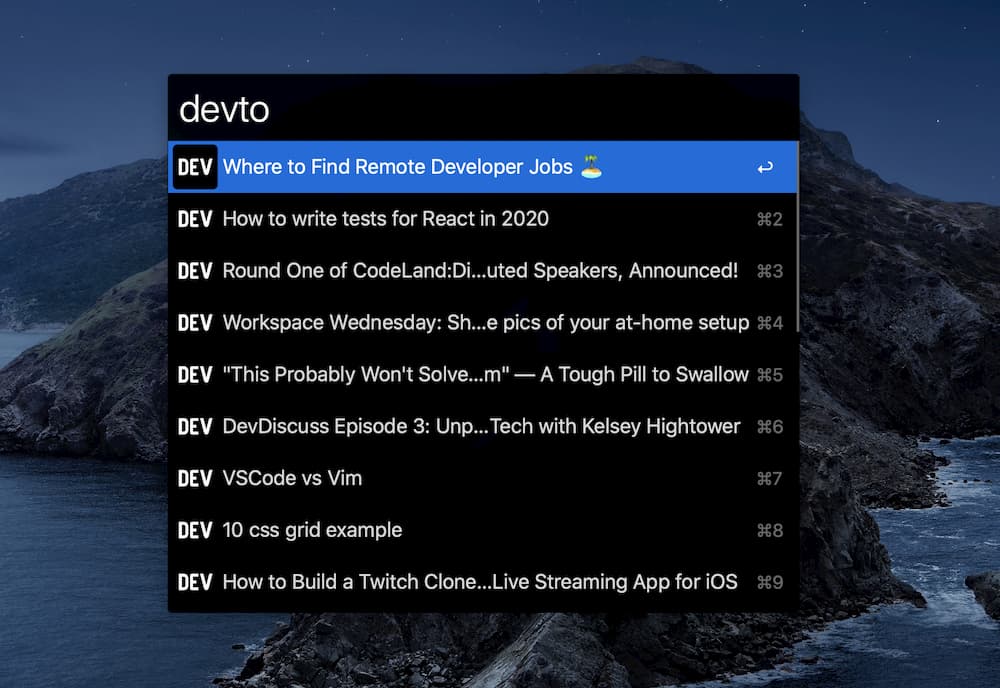
I use Alfred with many workflows every day, is a very good tool for boost your productivity if you make the initial effort to be used to the change.
Another thing that I like to do is to read the top articles on dev.to but I didn’t found any Alfred workflow for dev.to, so this was a great opportunity to build something useful (at last for me) and as part of my #100DaysOfCode challenge I decided to create a workflow for dev.to.
There is an Open API to get some information from dev.to, so using a simple query you can get the top 10 articles for the day:
curl https://dev.to/api/articles?top=1&per_page=10 | jq
My first thought was to use a bash script to get the articles and parse everything with jq but since jq doesn’t come pre-installed on MacOS, so searching on the web about the best way to create an Alfred Workflow, wasn’t hard to find an excellent library called alfred-workflow, created an maintained by Dean Jackson (@deanishe), so cheers to him because he made the harder part.
This library was written on Python so the answer to the question How we can make a high quality Alfred workflow? is with Python and alfred-workflow. Also the documentation is very good so is easy to start.
Please review the code here github.com/mijailr/alfred-devto.
Or if you prefer, you 📦 download the workflow here